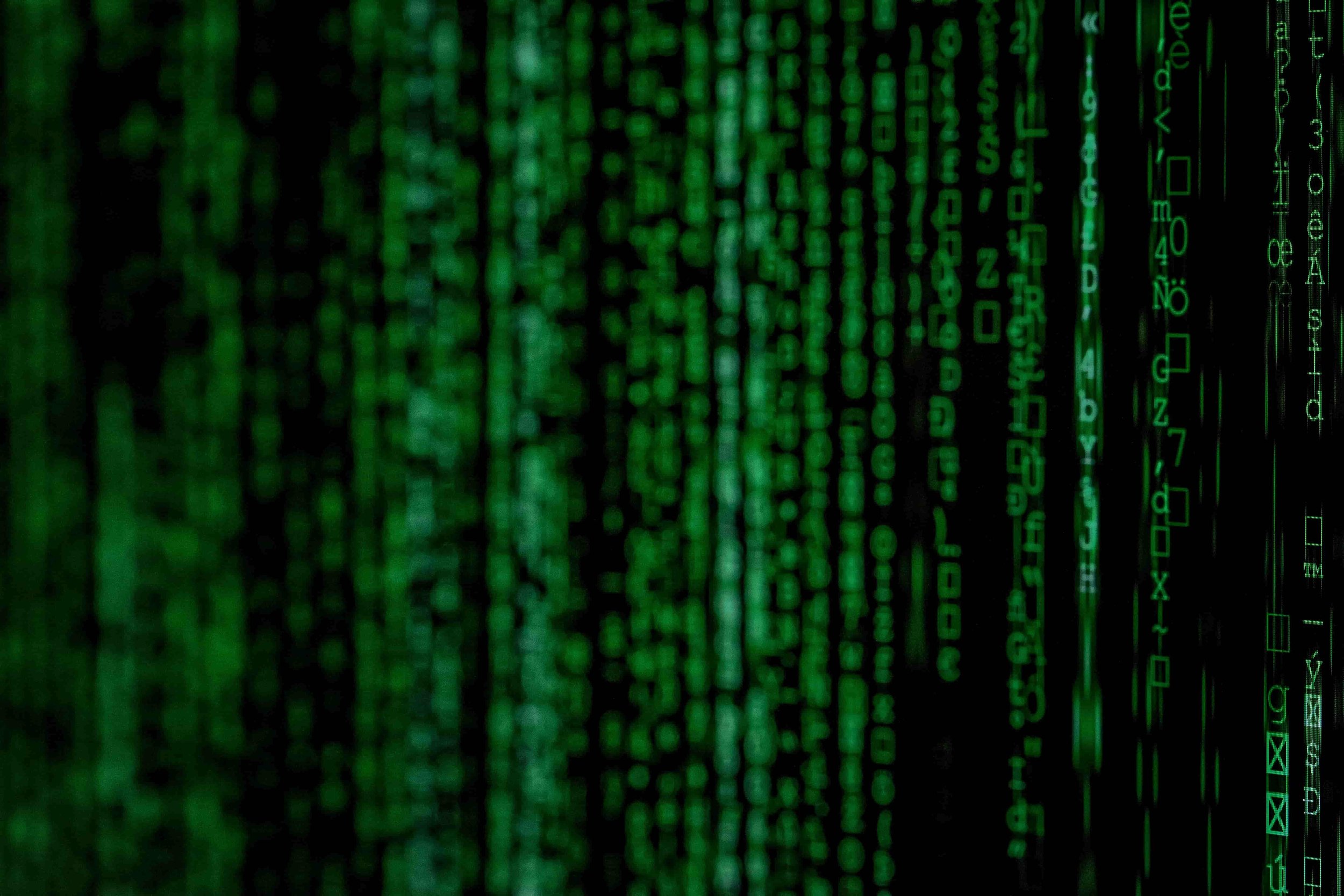Secure Your Online Presence with This Website Security Checklist
In today's digital world, website security is more critical than ever. Cyber threats are evolving rapidly, putting websites at risk of data breaches, malware attacks, and financial losses. Whether you’re a website owner, IT professional, or business leader, implementing strong security measures is essential to protect your website and its users. This Ultimate Website Security Checklist will help you safeguard your site from potential threats and ensure a secure online presence.
1. Implement SSL Certificates for Encryption
One of the fundamental steps in securing a website is implementing an SSL (Secure Sockets Layer) certificate. SSL encrypts the data transmitted between a website and its users, preventing hackers from intercepting sensitive information.
Install an SSL certificate from a trusted provider.
Ensure your website uses HTTPS instead of HTTP.
Regularly check the certificate’s validity and renew it before expiration.
Use Extended Validation (EV) SSL for additional security and user trust.
Monitor your website for mixed content warnings (unsecured elements on an HTTPS page).
2. Secure Your Website Hosting
Your website is only as secure as the server it runs on. Choose a reliable hosting provider that prioritizes security.
Use a reputable web hosting company with a track record of security.
Ensure your hosting provider offers automatic backups and disaster recovery options.
Enable server-side firewalls and DDoS protection.
Regularly update server software and operating systems.
Restrict access to your server control panel and hosting account.
3. Keep Your Website Software Updated
Outdated software is one of the most common vulnerabilities exploited by hackers.
Regularly update your CMS (WordPress, Joomla, Drupal, etc.).
Update plugins, themes, and extensions to their latest versions.
Remove any unused or outdated plugins and themes.
Enable automatic updates where possible.
Monitor security announcements from software vendors.
4. Strengthen Login and Authentication Security
Weak passwords and unsecured login credentials are easy entry points for hackers.
Use strong, unique passwords for all accounts.
Enable two-factor authentication (2FA) for an added layer of security.
Limit login attempts to prevent brute-force attacks.
Change default admin usernames (e.g., avoid using "admin").
Regularly audit user access levels and permissions.
5. Implement Web Application Firewalls (WAFs) and Security Plugins
A Web Application Firewall (WAF) acts as a shield between your website and potential threats.
Use a cloud-based WAF (e.g., Cloudflare, Sucuri, or Imperva).
Install security plugins such as Wordfence (for WordPress) or Sucuri.
Monitor website traffic for suspicious activities.
Block IP addresses with known malicious intent.
Regularly scan for malware and vulnerabilities.
6. Conduct Regular Website Security Audits
Security is not a one-time task but an ongoing process.
Perform routine security audits to identify vulnerabilities.
Use tools like Google Search Console, Qualys SSL Labs, and Mozilla Observatory.
Conduct penetration testing to simulate real-world attacks.
Review error logs and security reports frequently.
Ensure employees and team members are trained in security best practices.
7. Secure User Data and Privacy Compliance
Protecting user data is essential for maintaining trust and complying with privacy regulations.
Implement GDPR, CCPA, and other relevant compliance measures.
Use secure payment gateways with encryption.
Limit data collection to only what is necessary.
Regularly update your privacy policy and terms of service.
Notify users of any security incidents or data breaches.
8. Backup Your Website Regularly
Backups act as a fail-safe against cyberattacks, hardware failures, and accidental data loss.
Schedule daily or weekly automated backups.
Store backups in multiple locations (cloud and offline storage).
Test backups periodically to ensure they work correctly.
Encrypt sensitive backups to prevent unauthorized access.
Implement a disaster recovery plan for quick restoration.
9. Educate Your Team and Stay Informed
Cybersecurity is a team effort, and knowledge is the best defense.
Conduct regular security awareness training for employees.
Stay updated with the latest cybersecurity threats and trends.
Follow trusted sources like OWASP, NIST, and cybersecurity blogs.
Encourage a culture of security-first mindset within your organization.
Continuously improve security policies and procedures.
FAQs: Website Security Checklist
How do I keep my website secure?
Follow best practices like installing an SSL certificate, updating software, enabling firewalls, and using strong authentication methods.
What is a beginner's website security checklist?
Beginners should start by enabling HTTPS, securing hosting, updating software, using strong passwords, and installing security plugins.
Why do you need a website security checklist?
A security checklist helps you systematically protect your website from cyber threats and ensures ongoing security maintenance.
What should a website security checklist include?
It should cover SSL encryption, hosting security, software updates, authentication measures, firewalls, security audits, data protection, and backups.
Final Thoughts
Securing your website is an ongoing process that requires diligence and the right security measures. By following this Ultimate Website Security Checklist, you can significantly reduce security risks, build trust with users, and protect sensitive data. Take action today to fortify your website against cyber threats!
For more personalized support or advanced customizations, feel free to Contact Us .